Theme App (Built-in)
The Themes Chooser “Built-in App” is an effective and efficient solution for customizing your N.PHONE home screen with ease. With just a few taps, the app allows you to fully personalize your device’s appearance, from the status bar and app icons to the system theme and wallpaper. The app offers a range of features, including options to switch to a black or white status bar theme, a tintable theme, or one of four different app themes.
Additionally, you can choose from 16 pre-installed wallpapers, slideshow to select the perfect backdrop, and enjoy the convenience of auto-changing wallpapers and random mode. Other functionalities include a menu customizer and sharing your own custom themes with the IOSX Theme SDK. This application is already pre-installed and easily accessible in ROM by default.
Features
The fastest and most efficient way to pimp themes for N.PHONE
Themes Chooser “Built-in App” is a great tool that you can use to completely customize your home screen with few taps !
- – Switch Status Bar theme to a Black or White theme or a Tintable theme !
- – Switch App theme (4 themes pack for App icons includes)
- – Switch the Ul system theme to Black and White or Tintable !
- – 16 Wallpapers (you can add/use your own too)
- – 3D Slideshow to quickly and easily select wallpapers
- – Auto change wallpapers and Random mode
- – Menu Custom : Select custom theme
- – Create and Share/Use your own custom themes (See IOSX Theme SDK) and more !
- This application is built-in. Available in ROM by default
Quick Help
Customize Titan OS
■ Themes application allows you to
- choose / add your wallpaper (16 by default)
- UI Status Bar: Choose your status bar color (black or white color + system)
- UI icons APP: Choose your theme application icons from 4 themes already available
- UI System Menu: Enable custom color system for compatible applications and much more …
- Wallpapers Scroll: Enable auto scrolling wallpapers (2 minutes) + random mode
- Quick Selector with preview of wallpapers
■ Customize your wallpapers
- Import your favorite collections of screen in SL for the size(format) 1:2 (256×512 recommended)
- Rename with ” WP:: ” in front of them names, example: WP:: my – wallpaper
- Copy in your N.DOCK then make the transfer!
( You can add so much that you wish it, and to make them scroll with the option ” Wallpapers Scroll ” on ONE for example
Creation of THEMES
A SDK kit to creates your Themes TITAN system and applications is available