N-Tracks App
Neurolab Inc. proudly presents the Ultimate MUSIC Player HUD app, providing a seamless and convenient user experience. With the app’s easy-to-use interface, adding or removing music and sounds is a breeze.
Enjoy uninterrupted music playback without cuts in areas without scripts, with Random, Loop and Playlist modes available at your fingertips. With the ability to load and play unlimited notecards (playlists), the app is both N-DOCK and N.PHONE HAND compatible. Our professional scripting and memory optimization ensure the best possible performance, and you can customize the app with your favorite UI colors and more.
As an exclusive addition to the N.PHONE by Neurolab Inc., users are guaranteed lifetime free updates, making it the go-to music app for your N.PHONE device.
Features
The Ultimate MUSIC Player HUD app!
- Quick and easy user interface
- Easily add/remove musics/sounds and play for you or others!
- Play musics without cuts!
- Works in No-Script Areas!!
- Random mode, Loop mode, Playlist mode
- Load/Play unlimited notecards (playlists)
- N-DOCK and N.PHONE HAND compatible
- Professional Scripting, memory optimized for best performance!
- Customize the app with your favorites UI colors and much more!
- This application is ONLY for the N.PHONE by Neurolab Inc.
- Lifetime free updates!
Quick Help
Top menu:
- Chain playlist
- Play in loop
- Start / Stop playing
- Random mode
Bottom menu:
- Previous page
- Next page
- Sounds/Tracks list
- Playlists
Select a playlist to load sounds/tracks list, click on play button to start listening.
You can change mode at any time, random / loop, chain playlists.
Use the slider to adjust the volume.
Sounds Installation
To add sounds or tracks you have to edit a notecard, enter track/sound name with the list of sounds and their duration. You can replace sound name by its UUID (in this case you don’t have to send this sound into the Handy)
The name of the notecard must be renamed, for example: “_N-Tracks : my playlist”
Here is a example of notecard containing 4 tracks, using UUIDs for “To Zanarkand” track sounds:
====================100Percent 100Percent ¤ 9.0 ====================Game Of Thrones GameOfThrones-00 ¤ 9.9 GameOfThrones-01 ¤ 9.9 GameOfThrones-02 ¤ 9.9 GameOfThrones-03 ¤ 9.9 GameOfThrones-04 ¤ 9.9 ====================To Zanarkand e93ba86e-8129-8319-023f-30f8d5cf6ae4 ¤ 9.9 cde2fff1-9a4c-1ce9-410e-5743b87f8fe2 ¤ 9.9 820701f7-a417-d59b-b9af-e1545eeea2ff ¤ 9.9 501c21fc-ce3c-e5d2-473a-adee47ddf85f ¤ 2.0 ====================Ono Ambiance 01_neurodesertpt ¤ 9 02_neurodesertpt ¤ 9 03_neurodesertpt ¤ 9 04_neurodesertpt ¤ 9
Drop your sounds and notecards in your N.DOCK, click on it and select “H.Transfer” to start the transfer (sounds will be copied to your N-PHONE HAND, please wear it before starting the transfer)
Animation
You can add an animation to play with a particular track by using the special tag “Anim”
Here is a example of notecard containing an animation “My GoT Dance” to dance on Games Of Thrones track
====================100Percent 100Percent ¤ 9.0 ====================Game Of Thrones GameOfThrones-00 ¤ 9.9 GameOfThrones-01 ¤ 9.9 GameOfThrones-02 ¤ 9.9 GameOfThrones-03 ¤ 9.9 GameOfThrones-04 ¤ 9.9 Anim ¤ My GoT Dance ====================To Zanarkand To Zanarkand 1 ¤ 9.9 To Zanarkand 2 ¤ 9.9 To Zanarkand 3 ¤ 9.9 To Zanarkand 4 ¤ 2.0 ====================Ono Ambiance 01_neurodesertpt ¤ 9 02_neurodesertpt ¤ 9 03_neurodesertpt ¤ 9 04_neurodesertpt ¤ 9
The animation has to be transfered in your handy too (with sounds and notecards)
IMPORTANT
when you install this application you need follow step in menu popup. (install and H.Install required !!)
===N-Tracks Installer===
- [Install]
Install application files in your N.Phone - [H.Install]
Install application files in your N.Phone Handy - [Sample +]
Install sample files - [Sample -]
Remove sample files (Samples install is optional)
(files will be copied to your N-PHONE HAND, please wear it before starting the install)
Updates
Revision 5.0.0 :
- Added:
- Compatibility Titan 5.X.
Revision 4.4.0 :
- Added :
- NEW version 4.x
- Fixed :
- FIX small Bugs.
Revision 4.x:
- – NEW task bar icons!
Revision 3.0.0:
- – NEW Version 3.0
Revision 2.0.0: TITAN OS 1.x
Revision 1.x.x: TITAN OS 1.x