Quick and easy !
Upgrade N.Phone from v3/v4 to v4/v5 (any models)
FIRST STEPS
■ Before to install your applications on your new N.Phone,
you may want to transfer items from your HUD v3/v4 to your new HUD v4/v5 (notecards, pictures, animations, sounds, …)
To do this:
- Drop your N.Phone v3/v4 on the floor.
- Wear your new N.Phone v4/v5, if not already activated, wait a few seconds.
- Edit your N.Phone v3/v4 (the one on the floor)
- Drop the script “N.Phone Transfer Files V3=>V4 (wear v4, drop in v3)” in its content
- Wait until it says “Transfer completed”
- You can now delete this N.Phone v3/v4 and install your applications on your new N.Phone v4/v5
Your new N.PHONE V4/v5 is ready!
Update Applications
■ to update applications, open “APP STORE” and use redeliver to each apps:
more info : APP STORE HELP