Cam Studio App
Introducing our fully controllable and user-friendly camera tool, designed with versatility in mind.
Our solution makes it easy to save and adjust your viewpoint without the need for camera objects in-world.
Features include a quick and intuitive user interface, precise adjustment using the move cross, and the ability to save camera positions by regions, global or local to your avatar. You’ll also benefit from precise zoom and rotate controls, approximately 100 memory slots per notecard (with unlimited notecards), and the ability to rename, organize, and import/export your camera positions.
Our application is optimized for best performance, featuring professional scripting and memory optimization. It is compatible exclusively with the N.PHONE by Neurolab Inc. Plus, with lifetime free updates, you can be sure that you’ll always have access to the latest features and functionalities.
Features
Fully Control your Point of View
User-friendly and versatile camera tool
you can easily save your viewpoint without creating any camera objects in-world
- Quick and easy user interface
- Move Cross with Precise adjustement
- Save camera positions by regions, global or local to your avatar
- Precise Zoom and Rotate Controls
- Approximately 100 memory slots to save camera positions per notecard, unlimited notecards
- Rename, organize your camera positions and import/export your notecards!
- Works in No-Script Areas!!
- Professional Scripting, memory optimized for best performance!
- This application is ONLY for the N.PHONE by Neurolab Inc.
- Lifetime free updates!
Quick Help
Top menu icons interface options
1) Current region mode:
These camera positions are relative to the world and will only work in the region where they were added
2) Global region mode:
These camera positions are relative to the world and will work in any region
3) Show all regions:
This allows you to view saved camera positions from any region no matter in which region you are currently, usefull to manage them.
4) Self mode:
These camera position depend on the position and rotation of your avatar. You can use the zoom to record on different parts of your avatar.
Note that the rotation of your avatar is only reliable when you are “sitting” on an object (regardless of the animation: poseball, poses stand, ..) and the avatar offset from your animation can not be taken into account
5) List of avatars present in the region:
Click on an avatar to zoom it
6) Import / Export:
You can import data from a notecard named “_Cam Studio : xxxxx”, for example “_Cam Studio : my note”
You can add multiple notecards.
When you load a notecard current camera positions are erased with the load.
– Import => Select notecard
– Export => Give the list of information to be copied / pasted into notecard
– Clear => Clears all camera positions
7) Power on / off:
Regardless of the method (region, local, avatars on zoom, ..) if you do not enable this option your camera will not move.
Please note that your camera can be blocked. If you have activated Cam Studio (Power ON) and your camera does not respond when you try to use a camera position or zoom in on an avatar, press the escape key on your keyboard, this will simulate a move from your avatar and should release the camera. This happens when you zoom manually with ALT + left click.
Bottom Menu Icons interface options
1) Previous page
2) Next Page
3) Move selected slot up
4) Move selected slot down
5) Add a slot and save your current camera position
6) Delete a slot
Slot menu
– Floppy disk : save the current camera position on this slot
– Pen : rename this slot
Memory
The memory bar is filled as you add slots. When it is full nothing prevents you to add further slots, but you may crash the application, memory fault, your own risk.
There is no fixed number of slots that can be managed, it depends on their names, the more they are long, the more they use memory.
The data (position / rotation) of the camera can also be shorter or longer from one slot to another.
Updates
Revision 5.0.0 (RELEASED) :
- Added:
- Compatibility Titan 5.X.
Revision 4.4.0:
- Added :
- NEW version 4.x
- Fixed :
- FIX small Bugs.
Revision 3.0.0:
- – NEW Version 3.0
Revision 2.0.0: TITAN OS 1.x
Revision 1.x.x: TITAN OS 1.x