Photos Viewer App
Photos Viewer is an exceptional application designed to help you easily navigate and view your photos stored in the memory of your N.Phone. The user interface is both quick and intuitive, providing you with easy access to view and slide show your photos. With the thumbnail and album features, you can seamlessly scan through multiple pages to find your desired image.
Additionally, Photos Viewer offers four appearance resolution/aspect ratio switch modes, ranging from 16/9 to portrait mode. Customize your apps and UI with your preferred color and share your favorite photos with your friends through easy sharing/streaming live on your N.Phone. Please note that this application is exclusively for N.PHONE by Neurolab Inc, and it works seamlessly in no-script areas. With a free update for life, Photos Viewer is an indispensable tool for anyone looking to manage their photos with ease and convenience.
Features
Photos Viewer allows you to view photos from the Memory on your N.PHONE.
- Quick and easy User Interface
- View and Slide Show your Photos
- Thumbnails and Albums with multiple pages
- Easy Sharing/Streaming live on your N.Phone (Hand) to share with friends!
- HOLOGRAM VIEWER
- 4 Appearance Resolution/Aspect Ratio switch modes (16/9 up to portrait mode)
- Customize your apps and UI with your favorite color
- This application is ONLY for N.PHONE by Neurolab Inc.
- Works in no-script areas!
- Free update for Life!
Quick Help
Use your N.Dock to add pictures in your N.Phone (see N.Dock help page)
Click on a photo to display it, you can select one of the 4 pic sizes.
Click on the camera icon (near the “Next” button) to switch display mode:
- normal: on your N.Phone only
- handy: shows a hologram that moves with your hand phone
- hologram: shows a hologram that doesn’t move, not using your hand phone
Click on the trash icon to remove this picture from your N.Phone.
Updates
Revision 5.0.0 (RELEASED) :
- Added:
- Compatibility Titan 5.X.
Revision 4.4.2 :
- Added :
- NEW UI POLISH
- Fixed :
- UI TINT System FIX
Revision 3.0.0:
- – NEW Version 3.0
Revision 2.0.0: TITAN OS 1.x
Revision 1.x.x: TITAN OS 1.x