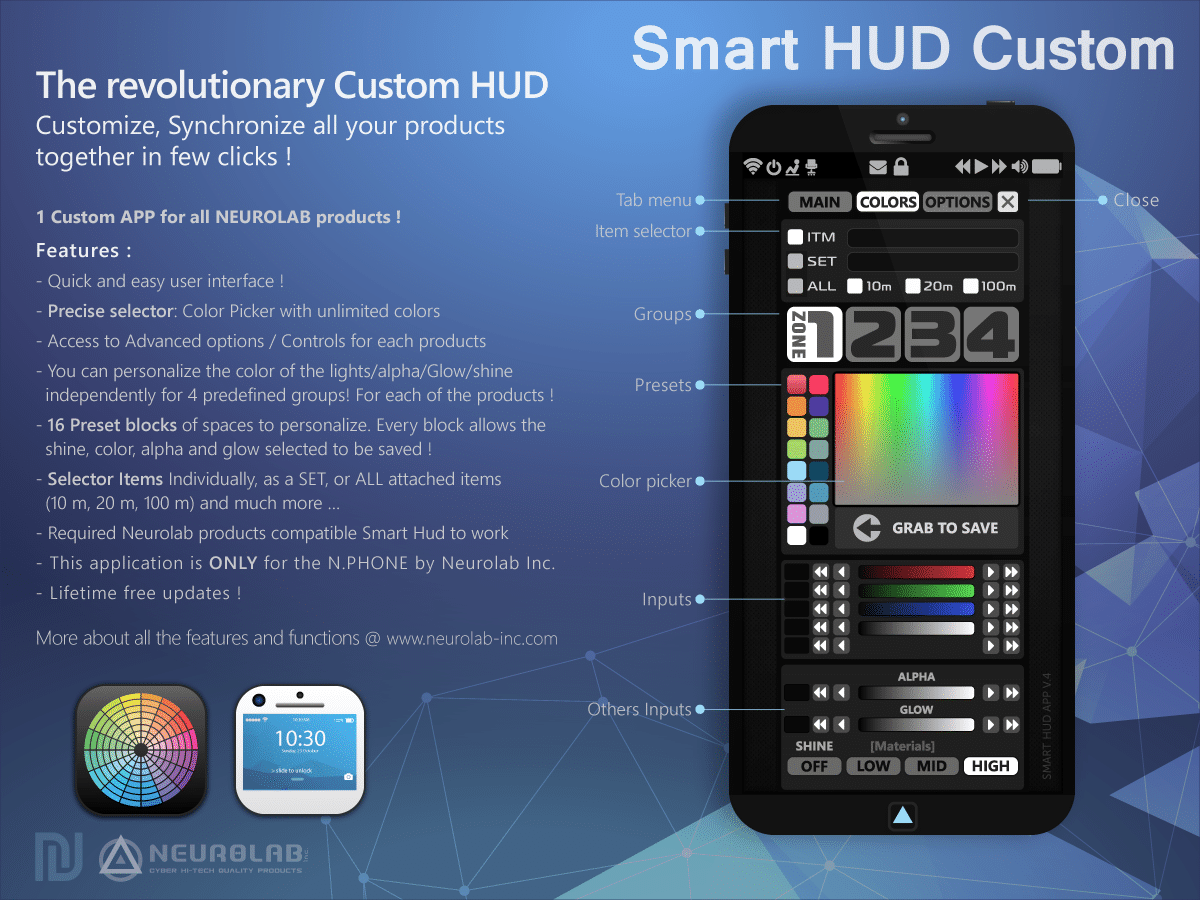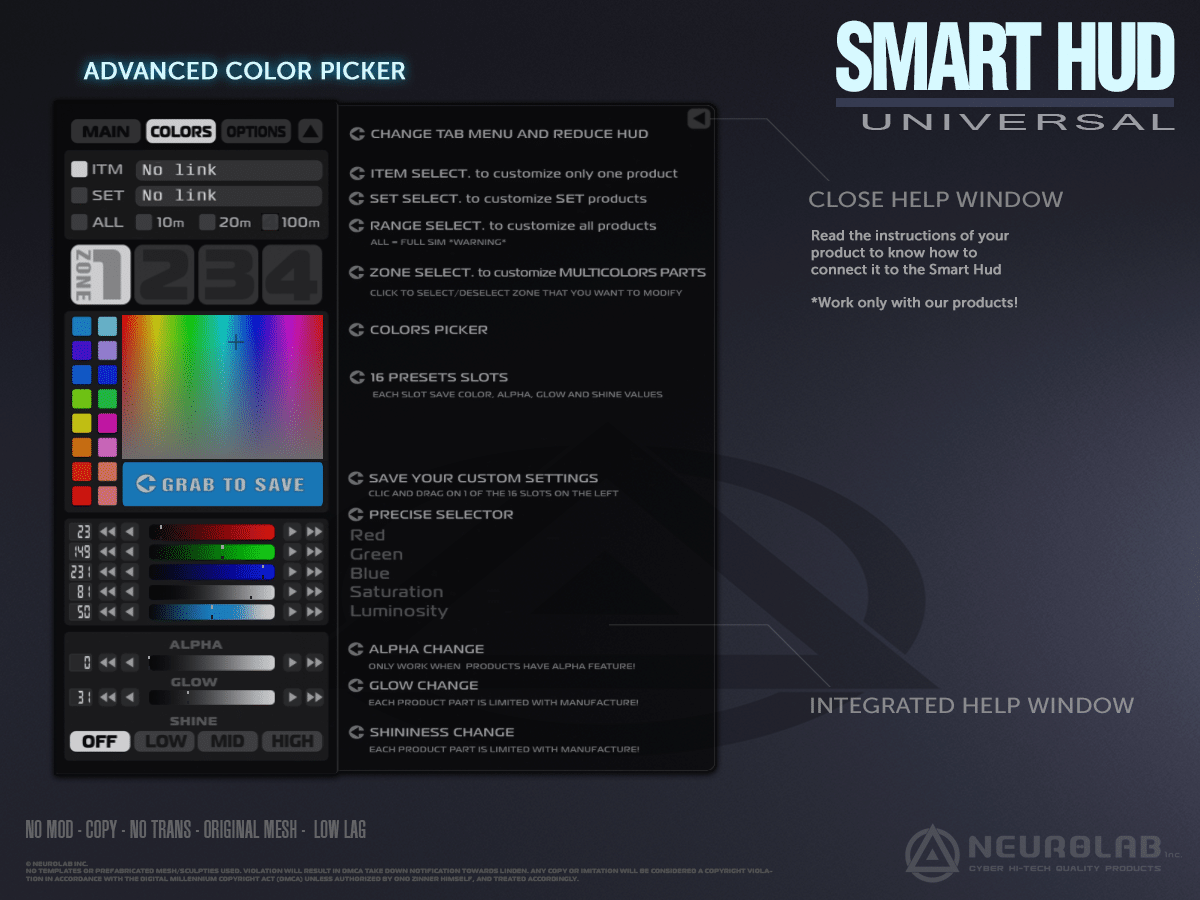Smart Hud App (Built-in)
Welcome to our custom application, designed exclusively for our NEUROLAB products. Our user interface is fast and user-friendly, providing complete and accurate customization to make your unique products.
Our SMART HUD application is compatible with all NEUROLAB products, allowing you to sync all your products together in just a few clicks. With access to advanced options for each product, you can take advantage of our SWITCH ACCURATE chart with unlimited colors and customize the color of the lights / alpha / Glow independently for 4 predefined groups for each of your products.
You can also choose to use individual options selector in SETS, or apply them to all items attached or not within 10 m, 20 m, 100m, and sim full. With 16 predefined blocks, you can customize and save your chosen colors, alpha, and glow.
Updates are free for life, and our custom application offers much more.
Features
The main Custom application for our products !
- User Interface Fast and easy!
- All NEUROLAB products are compatible with the SMART HUD application and provide complete and accurate customization to make your unique products!
- Sync all your products together in just a few clicks away!
- Access to advanced options for each product
- SWITCH ACCURATE: chart with unlimited colors
- You can customize the color of the lights / alpha / Glow independently for 4 predefined groups! For each of the products!
- Options Selector Individual in SETS, or ALL items (attached or not within 10 m, 20 m, 100 m and sim full)
- 16 predefined blocks ahead to customize. Each block allows you to save your color, alpha and glow chosen!
- Updates Free for Life! And much more …
Quick Help
■ How To Connect Hud
(if you do not already have your N.Phone HUD, you will find one in the product folder.
- 1 – Wear Smart Hud
- 2 – Click on your product to open the menu
- 3 – Click on “HUD CUSTOM” button on this menu to connect the product to the HUD
- 4 – Smart HUD app automatically opens
- 5 – now you can customize..
■ How To Customize Colors / Style
- To customize Colors, Glow, Shine, Opacity… Open Colors Tab. Here you can save presets and more…
- To customize style and options, Open Options Tab. Here you can adjust many features…